File Formatting
Video Tutorial
All images used in the tutorial, as well as in the paper, can be found on FigShare: down-sampled and full sized images.
Review the following important information below for formatting conventions for FijiFISH as well as tips on how to ensure a smooth process from start to finish.
File Conventions
ROIs
Tips for smooth image analysis: - Save ROI for first round on the microscope and re-load it for subsequent imaging rounds - Ensure same zoom and resolution across rounds
- Be wary of high laser gain and intensity with low expressors
Image Files
Files used in the FIJI app must be:
- .tif files
- 8-bit images
- Scaled in microns
- Named as such: **R#_XXX_Genename** (eg: R1_405_DAPI) - #= the imaging round number - XXX= the fluorophore excitation wavelength
- Files from all rounds must be saved in the same file folder
Example file folder for analysis…
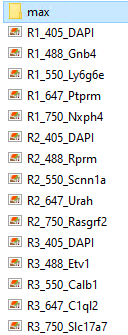
Example output file folder structure after analysis is complete…
├── max
└── crop
└── regImages
├── composite DAPI overlays from registration
└── nonLinear
├── analyzedImages binarized images with ROIs
├── analyzedTables tables for RUHi
├── correctedImages images with background correction
└── overlay binarized images